Embedded mp3 player on your blog
Couple of months ago i been looking/searching on how to embedded mp3 player on this blog. Lots of reference/tools/website show-up, but had not time to test it.
Till last week.. ada free sikit.
I'm seeking for flash base plug-in. Coz it could run on any platform/OS. http://blog.forret.com/2005/01/playing-mp3-with-an-embedded-flash-player/
From the list.. XSPF Web Music Player is more simple interm of graphic and the coding. No need to register, which i really annoying.. asking for an email address for verification then penuh with junk mails.
Ok.. how to do it..
1. Need online storage
- To store your mp3 files and the object files.
- In my case.. i registered ripway, it offer free 30MB. Any free & larger storage available.. please tell me.
2. Your personal blog
...such as *.blogspot.com
3. Download the flash player component.
- Download the xspf player at http://musicplayer.sourceforge.net/ and unzip. Got 3 type of xspf players.
a. Music Player Slim
b. Music Player Extended
c. Music Player Button - not test
- Inside each zip file, got 3 files. *.as, *.fla and *.swf. (Except MP Button.. got more files.)
- Next steps.. I will focus on Music Player (MP) Slim. Yang lelain tu.. boleh cuba sendirik.. Kalau jadik.. bagitau kat aku.
4. Upload your mp3 files and xspf_player_slim.swf to online storage
e.g
http://h1.ripway.com/userid/folder/Song1.mp3
http://h1.ripway.com/userid/folder/Song2.mp3
http://h1.ripway.com/userid/folder/xspf_player_slim.swf
5. Create xspf playlist using notepad.
- Save as MyPlayList.xspf
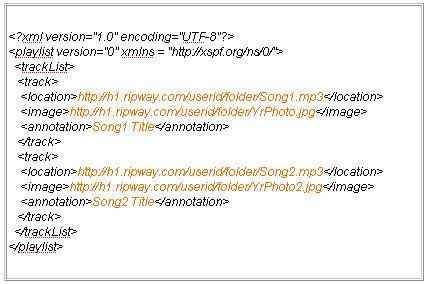
- For <image>http://h1.ripway.com/userid/folder/YrPhoto.jpg</image> is optional. xspf_player_slim.swf will not show the photo while playing.
- More songs.. copy, paste (before </track>) and edit for next song.

6. Upload MyPlayList.xspf to online storage.
e.g
http://h1.ripway.com/userid/folder/MyPlayList.xspf
7. Now... edit & paste the object code into your blog template.
Edit the width and height if you need. For MP Slim.. height is 15
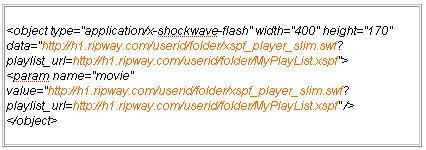
8. Save/publish the template
- View the result..
9. Problem?
- Normally, I test the object code on online html editor at w3school before save/publish the blog template.
- Paste the the object code and click "Edit the text and click me" button
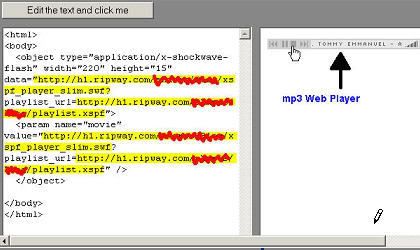
10. More detail?
- Can go thru at their help file.
http://www.ic.sunysb.edu/stu/ahanley/music/help.htm
http://musicplayer.sourceforge.net/
Happy listening your mp3 songs.
Till last week.. ada free sikit.
I'm seeking for flash base plug-in. Coz it could run on any platform/OS. http://blog.forret.com/2005/01/playing-mp3-with-an-embedded-flash-player/
From the list.. XSPF Web Music Player is more simple interm of graphic and the coding. No need to register, which i really annoying.. asking for an email address for verification then penuh with junk mails.
Ok.. how to do it..
1. Need online storage
- To store your mp3 files and the object files.
- In my case.. i registered ripway, it offer free 30MB. Any free & larger storage available.. please tell me.
2. Your personal blog
...such as *.blogspot.com
3. Download the flash player component.
- Download the xspf player at http://musicplayer.sourceforge.net/ and unzip. Got 3 type of xspf players.
a. Music Player Slim
b. Music Player Extended
c. Music Player Button - not test
- Inside each zip file, got 3 files. *.as, *.fla and *.swf. (Except MP Button.. got more files.)
- Next steps.. I will focus on Music Player (MP) Slim. Yang lelain tu.. boleh cuba sendirik.. Kalau jadik.. bagitau kat aku.
4. Upload your mp3 files and xspf_player_slim.swf to online storage
e.g
http://h1.ripway.com/userid/folder/Song1.mp3
http://h1.ripway.com/userid/folder/Song2.mp3
http://h1.ripway.com/userid/folder/xspf_player_slim.swf
5. Create xspf playlist using notepad.
- Save as MyPlayList.xspf
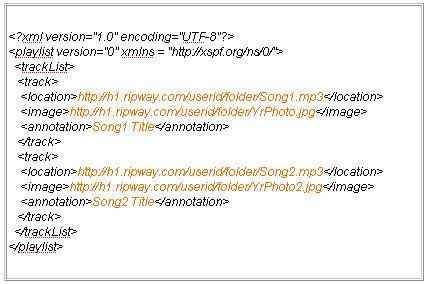
- For <image>http://h1.ripway.com/userid/folder/YrPhoto.jpg</image> is optional. xspf_player_slim.swf will not show the photo while playing.
- More songs.. copy, paste (before </track>) and edit for next song.

6. Upload MyPlayList.xspf to online storage.
e.g
http://h1.ripway.com/userid/folder/MyPlayList.xspf
7. Now... edit & paste the object code into your blog template.
Edit the width and height if you need. For MP Slim.. height is 15
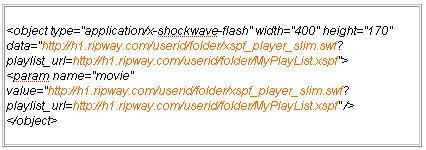
8. Save/publish the template
- View the result..
9. Problem?
- Normally, I test the object code on online html editor at w3school before save/publish the blog template.
- Paste the the object code and click "Edit the text and click me" button
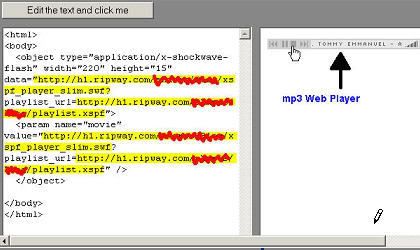
10. More detail?
- Can go thru at their help file.
http://www.ic.sunysb.edu/stu/ahanley/music/help.htm
http://musicplayer.sourceforge.net/
Happy listening your mp3 songs.











2 Comments:
Did You Enjoy this Post? Subscribe to Run.Mix.Burn!
amboi... matapelajaran baru nampak!! alif ye mim... buaya... alif tendang wau... sarkis daaa... :)
By Anonymous, at 3:39 pm
Anonymous, at 3:39 pm
Ooo.. salah tu makcik N.. diri atas bangku.. sampai habis kerja!
By aharis, at 5:24 pm
aharis, at 5:24 pm
Post a Comment
<< Home